Rearview camera system (if equipped)

The rear video camera system, located on the liftgate, provides a video image of the area behind the vehicle. It adds assistance to the driver while reversing or reverse parking the vehicle. To use the rear video camera system, place the transmission in R (Reverse). An image will display on the touchscreen display. The area displayed on the screen may vary according to the vehicle orientation and/or road condition.
The rear video camera includes the following features that will assist the driver in reverse driving.
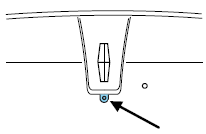
Fixed guidelines
The fixed guidelines assist a driver with backing into a parking space or aligning with an object behind the vehicle.
To turn this feature on or off when the vehicle is not in R (Reverse), do the following on the touchscreen:
1. Select Menu
2. Select Vehicle
3. Select Rear View Camera
The fixed guideline options are FIXED and OFF.
Visual park aid alert (if equipped)
Visual park aid alert allows the driver to see the area that is causing the reverse sensing system to beep. The visual alerts are red, yellow or green highlights which appear on top of the video image when an object is detected by the reverse sensing system. The visual alert will highlight the closest object detected by the reverse sensing system. The reverse sensing alert can be disabled and if visual park aid alert is enabled, highlighted areas will still be displayed.
To turn this feature on or off when the vehicle is not in R (Reverse), do the following on the touchscreen:
1. Select Menu
2. Select Vehicle
3. Select Rear View Camera
The visual park aid alert options are ON and OFF.
Note: The reverse sensing system is not effective at speeds above 3 mph (5 km/h) and may not detect certain angular or moving objects.
Х (1) Rear bumper
Х (2) Red zone
Х (3) Yellow zone
Х (4) Green zone
Х (5) Center line of vehicle
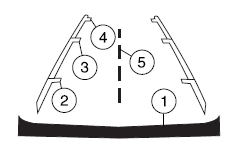
Always use caution while backing. Objects in the red zone (2) are closest to your vehicle and objects in the green zone (4) are further away.
Objects are getting closer to your vehicle as they move from the green zone (4) to the yellow (3) or red zones (2). Use the side mirrors and rearview mirror to get better coverage on both sides and rear of the vehicle.
When towing, the reverse camera system will only see what is being towed behind the vehicle. This might not provide adequate coverage as it usually provides in normal operation and some objects might not be seen.
Fixed guidelines and visual park aid alert features are only available when the vehicle is in R (Reverse).
If the vehicle is in R (Reverse) and the liftgate is ajar, no rear video camera features will be displayed. A message will be displayed on the touchscreen if the liftgate is ajar.
After activating or deactivating a rear video camera feature, the touchscreen will show a preview of the feature(s) selected.
Manual zoom
The manual zoom feature assists drivers with connecting their vehicle to a trailer for the purpose of towing. It allows the driver to manually zoom closer to an object behind the vehicle. The zoomed image keeps the bumper in the image area to provide a reference.
Press  to manually adjust the zoom
levels. You can choose from
OFF, Level 1, Level 2 and Level 3. The selected level will appear between
the buttons (i.e. Level 1). When activating manual zoom mode, the
system always starts from OFF.
to manually adjust the zoom
levels. You can choose from
OFF, Level 1, Level 2 and Level 3. The selected level will appear between
the buttons (i.e. Level 1). When activating manual zoom mode, the
system always starts from OFF.
When enabled, Level 1, Level 2, or Level 3 will only be active while the vehicle is in R (Reverse). The feature disables outside of R (Reverse) and must be re-enabled the next time the vehicle shifts into R (Reverse).
Rear camera delay
After shifting out of R (Reverse) and into any gear other than P (Park), the image will remain until the vehicle speed reaches six mph (10 km/h).
This will only occur if the rear camera delay feature is on, or until any radio button is selected.
The default setting for the rear camera delay is ON. To turn this feature on or off when the vehicle is not in R (Reverse), do the following:
1. Select Menu
2. Select Vehicle
3. Select Rear View Camera
The rear camera delay options are ON and OFF.
The camera lens for the reverse camera system is located on the liftgate.
Keep the lens clean so the video image remains clear and undistorted.
Clean the lens with a soft, lint-free cloth and non-abrasive cleaner.
Note: If the camera system image is not clear or seems distorted, it may be covered with water droplets, snow, mud or any other substance. If this occurs, clean the camera lens before using the camera system.
WARNING: The rearview camera system is a reverse aid supplement device that still requires the driver to use it in conjunction with the rearview mirror and the side mirrors for maximum coverage.
WARNING: Objects that are close to either corner of the bumper or under the bumper, might not be seen on the screen due to the limited coverage of the camera system.
WARNING: Backup as slow as possible since higher speeds might limit your reaction time to stop the vehicle.
WARNING: When manual zoom is enabled (Level 1, Level 2 or Level 3), the full area behind the vehicle will not be shown. Be aware of your surroundings when using the manual zoom feature.
WARNING: Use caution when using the rear video camera and the liftgate is ajar. If the liftgate is ajar, the camera will be out of position and the video image may be incorrect. All guidelines (if enabled) have been removed when the liftgate is ajar.
If the back end of the vehicle is hit or damaged, then check with your authorized dealer to have your rear video system checked for proper coverage and operation.
Night time and dark area use
At night time or in dark areas, the camera system relies on the reverse lamp lighting to produce an image. Therefore, it is necessary that both reverse lamps are operating in order to get a clear image in the dark. If either of the lamps are not operating, stop using the camera system, at least in the dark, until the lamp(s) are replaced and functioning.
Servicing
Х If the image comes on while the vehicle is not in R (Reverse), have
the system inspected by your authorized dealer.
Х If the image is not clear, check if anything is covering the lens such as
dirt, mud, ice, snow, etc. If the image is still not clear after cleaning,
have your system inspected by your authorized dealer.
See also:
Resuming a set speed
Press and release RESUME. This will automatically return the vehicle to
the previously set speed. ...
Cell phone use
The use of mobile communications equipment has become increasingly
important in the conduct of business and personal affairs. However,
drivers must not compromise their own or othersТ safety when ...
Engine data
Engine drivebelt routing
1. Short drivebelt is on first pulley groove closest to engine.
2. Long drivebelt is on second pulley groove farthest from engine. ...
