Radio control features

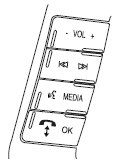
Ц VOL + (Volume): Press to decrease or increase the volume.
 (Seek): Press to select
the previous/next radio station
preset, CD track or satellite radio
station preset depending on which
media mode you are in.
(Seek): Press to select
the previous/next radio station
preset, CD track or satellite radio
station preset depending on which
media mode you are in.
MEDIA: Press repeatedly to scroll through available audio modes.
See also:
Glossary of Tire Terminology
Х Tire label: A label showing the OE (Original Equipment) tire sizes,
recommended inflation pressure and the maximum weight the vehicle
can carry.
Х Tire Identification Number (TIN): A number on ...
Easy entry/exit feature
This feature automatically moves the steering wheel all the way up and
in and moves the driverТs seat rearward 2 in. (5 cm) when:
Х the transmission is in N (Neutral) or P (Park)
Х the ignition ...
Jump starting
WARNING: The gases around the battery can explode if
exposed to flames, sparks, or lit cigarettes. An explosion could
result in injury or vehicle damage.
WARNING: Batteries contain sulfuric acid ...
