Activating the memory feature

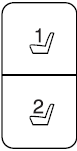
To activate this feature:
1. Position the seat and mirrors to the desired positions.
2. Press and hold either the 1 or 2 control on the driver’s door for five seconds. (A tone will be heard after 11⁄2 seconds when the memory store is done) continue to hold until a second tone is heard after five seconds.
3. Within three seconds press
the  on the transmitter.
on the transmitter.
4. A tone will be heard when the activation is complete.
5. Repeat this procedure for another transmitter if desired.
See also:
Blind spot information system (blis ) with cross traffic alert (cta) (if
equipped)
The BLIS is a convenience feature
that aids the driver in assessing
whether a vehicle is within an area
on either side of the vehicle
extending rearward from the outside
mirrors to approxi ...
Ignition modes
1. Off — This position shuts the engine and all electrical accessories off.
Press and release the START/STOP button without applying the brake
pedal when your vehicle is in on mode or when the en ...
Lincoln drive control
Three distinct driving modes - Sport, Normal and Comfort - are easy to select
using the MKT's new Lincoln Drive Control and the shift lever.
"The new system coordinates the performance of mult ...
