Setting adaptive cruise control

Note: It is the driver’s responsibility to stay alert, drive safely and be in control of the vehicle at all times.
The controls for using your cruise control are located on the steering wheel.
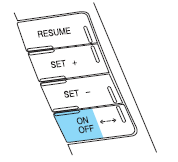
1. Press and release the ON control.
The message center will display CRUISE ON RADAR READY
2. Accelerate to the desired speed.
3. Press and release the SET +
control. The vehicle speed will be
stored in the memory and the
message center will display SET
XXX MPH (your desired speed).
4. Take your foot off the accelerator
pedal.
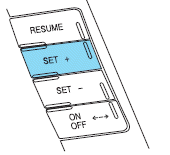
5. The green  cruise indicator
light on the instrument cluster will
illuminate if there are no vehicles
detected in front of you, while the yellow
cruise indicator
light on the instrument cluster will
illuminate if there are no vehicles
detected in front of you, while the yellow
 ACC indicator light on the
instrument cluster will illuminate if there is a vehicle detected in front of
you.
ACC indicator light on the
instrument cluster will illuminate if there is a vehicle detected in front of
you.
See also:
Air filter
Refer to scheduled maintenance information for the appropriate
intervals for changing the air filter element.
When changing the air filter element, use only the air filter element
listed. Refer t ...
Personal safety system™
The Personal Safety System provides an improved overall level of frontal
crash protection to front seat occupants and is designed to help further
reduce the risk of airbag-related injuries. The sy ...
Calculating fuel economy
1. Fill the fuel tank completely and record the initial odometer reading
(in miles or kilometers).
2. Each time you fill the tank, record the amount of fuel added (in
gallons or liters).
3. Afte ...
