Steering wheel controls

Radio control features
– VOL + (Volume): Press to decrease or increase the volume.
 (Seek): Press to select
the previous/next radio station
preset, CD track or satellite radio
station preset depending on which
media mode you are in.
(Seek): Press to select
the previous/next radio station
preset, CD track or satellite radio
station preset depending on which
media mode you are in.
MEDIA: Press repeatedly to scroll through available audio modes.
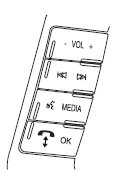
SYNC system hands free control feature
Press  briefly to use the voice
command feature. You will hear a
tone and LISTENING will appear in
the radio display. Press and
hold
briefly to use the voice
command feature. You will hear a
tone and LISTENING will appear in
the radio display. Press and
hold  to exit voice command.
to exit voice command.

Press  to activate phone mode or
answer a phone call. Press and
hold
to activate phone mode or
answer a phone call. Press and
hold  to end call or exit phone
mode.
to end call or exit phone
mode.
Press  to scroll through various
menus and selections. Press
OK to confirm your selection.
to scroll through various
menus and selections. Press
OK to confirm your selection.
For further information on the SYNC system, refer to the SYNC supplement.
Navigation system/SYNC hands free control features (if equipped)
Press control briefly until
the
voice
control briefly until
the
voice  icon appears on the
Navigation display to use the voice
command feature.
icon appears on the
Navigation display to use the voice
command feature.

Press  to activate phone mode or
answer a phone call. Press and
hold
to activate phone mode or
answer a phone call. Press and
hold  to exit phone mode or end
call.
to exit phone mode or end
call.
For further information on the Navigation system/SYNC system, refer to the Navigation System and SYNC supplements.
See also:
Keyless entry keypad procedure
1. Turn the ignition to the off
position.
2. Close all the doors.
3. Enter factory–set 5–digit entry
code.
4. Press and hold the 3 • 4. While holding the 3 • 4 press the 7 • 8.
5. Release ...
How Temperature Affects Your Tire Pressure
The tire pressure monitoring system (TPMS) monitors tire pressure in
each pneumatic tire. While driving in a normal manner, a typical
passenger tire inflation pressure may increase approximately 2 ...
Blocked sensor
If a message regarding a blocked
sensor is displayed, the radar signals
from the sensor have been
obstructed. The sensor is located
behind a fascia cover near the driver
side of the lower gr ...
