Setting the gap distance

The distance between your vehicle and the vehicle in front of you can be decreased or increased by pressing the GAP control up or down. The selected gap will be displayed in the message center as shown by the bars in the graphic.
Four gap distance settings are available.

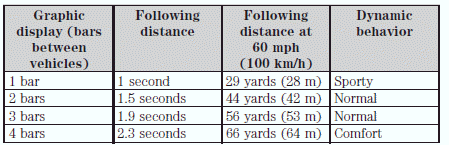
Each time the vehicle is restarted, the last chosen gap for the current driver will be automatically selected.
Note: It is the driver’s responsibility to select a gap appropriate to the driving conditions.
See also:
Traction AA A B C
WARNING: The traction grade assigned to this tire is based on
straight-ahead braking traction tests, and does not include
acceleration, cornering, hydroplaning or peak traction characteristics.
T ...
Filling the tank
The advertised fuel capacity of the fuel tank on your vehicle is equal to
the rated refill capacity of the fuel tank as listed in the Maintenance
product specifications and capacities section of t ...
Troubleshooting
...
