Audio control features

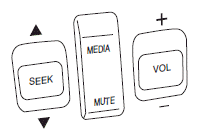
SEEK: Press up or down to select the next/previous radio station preset, CD track or satellite radio (if equipped) channel preset depending on which media mode you are in.
MEDIA: Press repeatedly to scroll through available audio modes.
MUTE: Press to silence the radio.
VOL (Volume): Press up or down to increase or decrease the volume.
See also:
All-wheen drive
All-wheel drive is standard with the twin-turbo 3.5-liter V6 and optional on
the 3.7-liter V6. In good weather, over smooth roads at modest speeds and when
AWD is not needed, the system intelligentl ...
Washing the exterior
Wash your vehicle regularly with cool or lukewarm water and a neutral
pH shampoo, such as Motorcraft Detail Wash (ZC-3-A), which is
available from your authorized dealer.
Х Never use strong house ...
Habits
Х Smooth, moderate operation can yield up to 10% savings in fuel.
Х Steady speeds without stopping will usually give the best fuel economy.
Х Idling for long periods of time (greater than one minute ...
