Erasing HomeLink buttons

To erase the three programmed buttons (individual buttons cannot be erased):
• Press and hold the two outer HomeLink buttons until the indicator light begins to flash-after 20 seconds. Release both buttons. Do not hold for longer that 30 seconds.
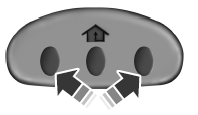
HomeLink is now in the train (or learning) mode and can be programmed at any time beginning with Step 1 in the Programming section.
See also:
Overriding adaptive cruise control
WARNING: Whenever the driver is overriding the ACC by
pressing the accelerator pedal, the ACC will not automatically
apply the brakes to maintain separation from any vehicle ahead.
The set speed ...
Intelligent Oil Life Monitor™
Your vehicle is equipped with an Intelligent Oil Life Monitor™ that
determines when the engine oil should be changed based on how your
vehicles is used. By using several important factors in its c ...
Adjusting automatic transmission fluid levels
Before adding any fluid, make sure the correct type is used. The type of
fluid used is normally indicated on the dipstick and also in the
Maintenance product specifications and capacities section ...
