Autounlock feature (if enabled)

The autounlock feature will unlock all the doors when:
Х the ignition is on, all the doors are closed, and the vehicle has been in
motion at a speed greater than 12 mph (20 km/h);
Х the vehicle has then come to a stop and the ignition is turned off or to
accessory; and
Х the driver door is opened within 10 minutes of the ignition being
turned off or to accessory.
Note: The doors will not autounlock if the vehicle has been electronically locked after the ignition is turned off and before the driver door is opened.
Deactivating/activating autounlock feature
Your vehicle comes with the autounlock feature activated; there are three methods to enable/disable this feature:
Х Through your authorized dealer,
Х by using a power door unlock/lock sequence, or
Х by using the instrument cluster message center. Refer to Message
center in the Instrument Cluster chapter.
Note: The autounlock feature can be activated/deactivated independently of the autolock feature.
Power door lock switch autounlock enable/disable procedure
Before starting, ensure the ignition is off and all vehicle doors are closed.
You must complete Steps 1Ц5 within 30 seconds or the procedure will have to be repeated. If the procedure needs to be repeated, wait a minimum of 30 seconds before beginning again.
1. Turn the ignition on.
2. Press the power door unlock
control on the door panel three
times.
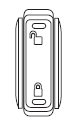
3. Turn the ignition off.
4. Press the power door unlock
control on the door panel three
times.
5. Turn the ignition back on. The horn will chirp one time to confirm
programming mode has been entered and is active.
6. To enable/disable the autounlock feature, press the lock control, then
press the unlock control. The horn will chirp once if autounlock was
deactivated or twice (one short and one long chirp) if autounlock was
activated.
7. Turn the ignition off. The horn will chirp once to confirm the
procedure is complete.
See also:
SAFETY
My test car had seating for seven and three sets of Latch connectors. It had
a standard three-seat bench for the second row (optional bucket seats cost $995
and make the MKT a six-seater), with tw ...
Opening the power liftgate
Press twice within three seconds
to fully unlatch and open the
liftgate.
WARNING: Make sure all persons are clear of the liftgate area
before using power liftgate control.
In order to fully l ...
Setting the gap distance
The distance between your vehicle
and the vehicle in front of you can
be decreased or increased by
pressing <---> control. GAP <--->
will be displayed in the message
center. Thre ...
