Memory seats/power mirrors/steering column

This system allows automatic positioning of the driver seat, power mirrors, and steering column to two programmable positions.
The memory seat control is located on the driver door.
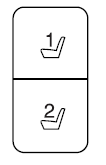
Х To program position 1, move the
memory features to the desired
positions using the associated
controls. Press and hold button 1
for at least two seconds. A chime will sound confirming that a memory
position has been set.
Х To program position 2, repeat the previous procedure using button 2.
A memory seat position may be programmed at any time.
To program the memory feature to a remote entry transmitter, refer to Remote entry system in the Locks and Security chapter.
A programmed memory position can be recalled:
Х in any gearshift position if the ignition is not on.
Х only in P (Park) or N (Neutral) if the ignition is on.
The memory positions are also recalled when you press your remote
entry transmitter  (unlock) control
(if the transmitter is programmed
to a memory position) or, when you enter a valid personal entry code
that is programmed to a memory position. The mirrors will move to the
programmed position and the seat will move to the easy entry position.
(unlock) control
(if the transmitter is programmed
to a memory position) or, when you enter a valid personal entry code
that is programmed to a memory position. The mirrors will move to the
programmed position and the seat will move to the easy entry position.
The seat will move to the final position when the key is in the ignition (if easy entry feature is enabled).
See also:
Safety belt locking modes
All safety restraints in the vehicle are combination lap and shoulder
belts. The driver safety belt has the first locking mode and the front
outboard passenger and rear seat safety belts have both ...
Using the right bulbs
Replacement bulbs are specified in the chart below. Headlamp bulbs
must be marked with an authorized УD.O.T.Ф for North America and an
УEФ for Europe to ensure lamp performance, light brightness a ...
Genuine Ford Parts and Service
When planning your maintenance services, consider your dealership for
all your vehicleТs needs.
There are a lot of reasons why visiting your dealership for all your
service needs is a great way t ...
