Parking brake

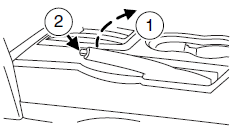
To set the parking brake (1), pull the parking brake handle up as far as possible.
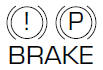
The BRAKE warning lamp will illuminate and will remain illuminated until the parking brake is released.
To release, press and hold the button (2), pull the handle up slightly, then push the handle down.
WARNING: Always set the parking brake fully and make sure that the gearshift is securely latched in P (Park).
WARNING: If the parking brake is fully released, but the brake warning lamp remains illuminated, the brakes may not be working properly. See your authorized dealer as soon as possible.
See also:
2010 Lincoln MKT Review
With a powerful engine and seating for seven, the 2010 Lincoln MKT gets a lot
of things right. It's a fun-to-drive luxury crossover with a head-turning look,
but its family-friendly features need ...
Understanding the gearshift positions of the 6–speed automatictransmission
Your vehicle has been designed to improve fuel economy by reducing
fuel usage while coasting or decelerating. When you take your foot off
the accelerator pedal and the vehicle begins to slow down, ...
Create a MyKey
To program MyKey on one of the keys programmed to the vehicle, put
the intelligent access key in the backup slot with brand logo facing up;
refer to Starting in the Driving chapter for the locatio ...
