Operating the HomeLink Wireless Control System

To operate, simply press and release the appropriate HomeLink button.
Activation will now occur for the trained product (garage door, gate operator, security system, entry door lock, or home or office lighting etc.). For convenience, the hand-held transmitter of the device may also be used at any time. In the event that there are still programming difficulties, contact HomeLink at www.homelink.com or 1Ц800Ц355Ц3515.
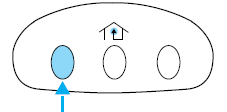
See also:
Folding rear head restraints (if equipped)
The outboard rear head restraints
may have a folding feature. Press
the button on the side of the head
restraints to fold them forward. Pull
the head restraints up to unfold. ...
Additional information contained on the tire sidewall for УLTФ typetires
УLTФ type tires have some additional
information beyond those of УPФ
type tires; these differences are
described below.
Note: Tire Quality Grades do not
apply to this type of tire.
1. LT ...
Refueling
WARNING: Fuel vapor burns violently and a fuel fire can cause
severe injuries. To help avoid injuries to you and others:
Х Read and follow all the instructions on the pump island;
Х Turn off your ...
