Cargo area features

Cargo net (if equipped)
The cargo net secures lightweight objects in the cargo area. Attach the net to the anchors provided. Do not put more than 50 lb (22 kg) in the net.
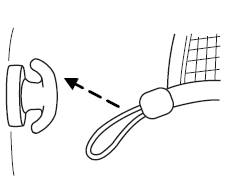
WARNING: The cargo net is not designed to restrain objects during a collision or heavy braking.
See also:
3.5L V6 EcoBoost™ engine
1. Engine coolant reservoir
2. Brake fluid reservoir
3. Battery
4. Power distribution box
5. Air filter assembly
6. Automatic transmission fluid dipstick (out of view)
7. Engine oil dips ...
Child safety locks
When these locks are set, the rear
doors cannot be opened from the
inside.
The rear doors can be opened from
the outside when the childproof
door locks are set, but the doors are
unlock ...
Illuminated exit
• When all vehicle doors are closed and the key is removed from the
ignition, the interior lamps and the puddle lamps (if equipped) will
illuminate.
The lamps will turn off if all the doors remai ...
