Memory feature (seat, mirrors and steering column)

The intelligent access key (IA key) allows you to recall the memory seat/power mirrors/steering column feature.
Press  to automatically move the
seat, power mirrors and steering
column to the desired memory position. The mirrors will move to the
programmed position and the seat will move to the easy entry position.
to automatically move the
seat, power mirrors and steering
column to the desired memory position. The mirrors will move to the
programmed position and the seat will move to the easy entry position.
The seat will move to the final position when the ignition is switched out of off (if the easy entry feature is enabled).
Programming the memory feature to the transmitter
To activate this feature:
1. Move the driver seat, power mirrors and steering column to the
desired positions using the associated controls.
2. Press and hold button 1 for five
seconds. A tone will be heard after
about two seconds confirming
memory position has been set.
Continue to hold until a second tone is heard after five seconds.
3. Within three seconds press  .
.
4. Wait 10 seconds, then press  .
.
5. Repeat this procedure for
memory 2 and another transmitter if
desired.
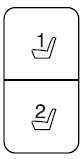
Deprogramming the memory feature from the transmitter
To deactivate this feature:
1. Press and hold either the 1 or 2 button for five seconds. A tone will be
heard after 11⁄2 seconds when the memory store is done, continue to
hold until a second tone is heard after five seconds.
2. Within three seconds press  .
.
3. Repeat this procedure for another transmitter if desired.
See also:
Arming the system
The system is ready to arm whenever the ignition is off. To arm the
system, do one of the following:
• Press the control on the remote
entry transmitter.
Note: If you press the control
t ...
Chassis enhancements
To match the engine's extra power and the suspension's additional handling
capabilities, Lincoln has significantly upgraded the MKS braking system for
2013, giving the driver confidence and control. ...
Fuel quality
If you are experiencing starting, rough idle or hesitation driveability
problems during a cold start, try a different brand of unleaded gasoline.
If the problems persist, see your authorized deal ...
