Main menu

From the main menu screen you can choose the following:
 Display Mode
Display Mode
 Trip 1 & 2
Trip 1 & 2
 Fuel Economy
Fuel Economy
 Settings
Settings
 Information
Information
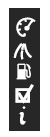
• Standard is set– then scrolling up and down will scroll through the
main categories.
• Memory on is set– then scrolling up and down will scroll through the
last selected sub-category/screen within a main category.
To change the Menu Control between Standard or Memory On, refer to Vehicle and Menu Control found in the table under the Settings section later in this chapter.
See also:
Dual zone automatic temperature control with heated and cooled seats
(navigation system based–if equipped)
Temperature conversion: To switch between Fahrenheit and Celsius,
refer to Message center in the Instrument Cluster chapter.
1. Climate: Press to control the climate control system through the ...
Understanding your tire pressure monitoring system (TPMS)
The tire pressure monitoring system measures pressure in your four road
tires and sends the tire pressure readings to your vehicle. The low tire
pressure warning light will turn on if the tire pre ...
Unlocking the doors/two-stage unlock
Press and release to unlock all
the doors.
Note: The interior lamps and parking lamps will illuminate.
The remote entry system activates the illuminated entry feature; this
feature turns on t ...
