SelectShift Automatic™ Transmission

This feature allows the driver to manually change gears up or down as desired. By moving the gearshift lever from D (Drive) to S (Sport), you now have control of selecting the gear using the toggle switch on the gearshift lever.
• Press – on the gearshift lever to
manually downshift the
transmission with the gearshift
lever in S (Sport).
• Press + on the gearshift lever to
manually upshift the transmission
with the gearshift lever in S
(Sport).

Upshift to the recommended shift speeds according to the following chart:
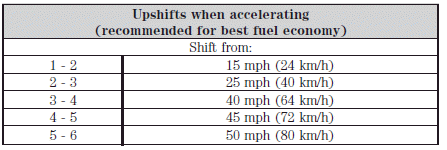
The message center display in the instrument cluster will show the current selected gear you are in.
In order to prevent the engine from running at too low an RPM, which may cause it to stall, the SelectShift transmission will automatically make some downshifts even if it has determined that you have not downshifted in time. It will still allow you to downshift at any time as long as the SelectShift transmission determines that the engine will not be damaged from over-revving.
Note: Engine damage may occur if excessive engine revving is held without shifting.
See also:
Safety belt locking modes
All safety restraints in the vehicle are combination lap and shoulder
belts. The driver safety belt has the first locking mode and the front
outboard passenger and rear seat safety belts have both ...
Transporting children
Always make sure your child is secured properly in a device that is
appropriate for their age, height and weight. All children are shaped
differently. The child height, age and weight thresholds p ...
The Bling Factor
The dumbest question an automotive journalist could pose in regard to the new
Lincoln Navigator would be, "What do you notice first when looking at it?" Duh!
It might as well be called t ...
