Stopping and securing the vehicle

1. Park on a level surface, activate
hazard flashers and set the parking
brake.
2. Place the gearshift lever in P
(Park) and turn the engine off.
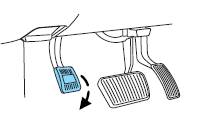
Removing the spare tire and jack
1. Lift the carpeted load floor panel
located in the rear of the vehicle.
2. Remove the spare tire cover and
foam spacer (if equipped).
3. Remove the wing nut securing
the spare tire by turning it
counterclockwise.
4. Remove the washer.
5. Lift and remove the temporary
spare tire from the cargo area.
6. Remove the jack assembly from
the vehicle. Loosen the bag tabs and
remove the jack and lug wrench
from the bag.
7. Fold down the wrench socket
used to loosen the lug nuts and
operate the jack.
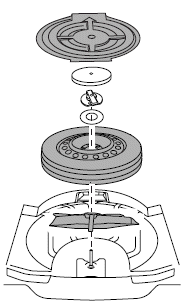
WARNING: To help prevent the vehicle from moving when you change a tire, be sure to place the transmission in P (Park), set the parking brake and block (in both directions) the wheel that is diagonally opposite (other side and end of the vehicle) to the tire being changed.
WARNING: If the vehicle slips off the jack, you or someone else could be seriously injured.
WARNING: Do not attempt to change a tire on the side of the vehicle close to moving traffic. Pull far enough off the road to avoid the danger of being hit when operating the jack or changing the wheel.
Note: Passengers should not remain in the vehicle when the vehicle is being jacked.
1. Block the diagonally opposite wheel.
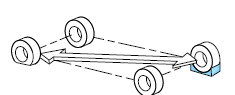
2. Loosen each wheel lug nut one-half turn counterclockwise but do not remove them until the wheel is raised off the ground.
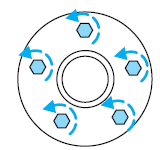
WARNING: To lessen the risk of personal injury, do not put any part of your body under the vehicle while changing a tire. Do not start the engine when your vehicle is on the jack. The jack is only meant for changing the tire.
3. Align the slot on top of the jack with the sheet metal flange indicated by the jack locator triangle next to the tire you are changing.
Turn the jack handle clockwise until
the wheel is completely off the
ground.
4. Remove the lug nuts with the lug
wrench.
5. Replace the flat tire with the
spare tire, making sure the valve
stem is facing outward. Reinstall the
lug nuts until the wheel is snug
against the hub. Do not fully tighten
the lug nuts until the wheel has
been lowered.
6. Lower the wheel by turning the
jack handle counterclockwise.
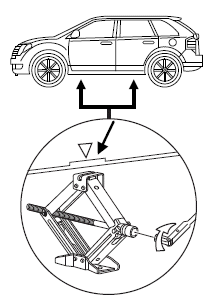
7. Remove the jack and fully tighten the lug nuts in the order shown.
Refer to Wheel lug nut torque specifications later in this chapter for the proper lug nut torque specification.
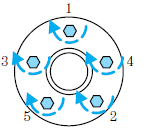
Stowing the flat/spare tire and jack
1. Fully collapse the jack, fold the wrench socket into the handle and
place them both into the bag making sure to secure the tabs.
2. Place the jack assembly kit in the jack kit recess in the spare tire well
in its original location and orientation.
3. Place the tire in the spare tire well over the jack assembly.
If you are stowing a flat 22 inch tire and wheel assembly, temporarily remove the load floor, plastic stowage bins (if equipped), and the foam load floor supports to make space for the 22 inch tire and wheel assembly. Place the 22 inch tire & wheel assembly in the spare tire well with the valve stem facing down. Rotate the tire until the jack assembly is able to protrude through a wheel opening. Replace the plastic stowage bins (if equipped) and foam load floor supports around the 22 inch tire and wheel assembly.
If you are stowing a flat tire, place the tire in the spare tire well with the valve stem facing down. Rotate the tire until the jack assembly is able to protrude through a wheel opening.
If you are stowing the spare tire, place the spare in the spare tire well in its original position.
4. Secure the wheel by replacing the washer and the wing nut and turning the wing nut clockwise.
See also:
Front passenger sensing system
The front passenger sensing system is designed to meet the regulatory
requirements of Federal Motor Vehicle Safety Standard (FMVSS) 208
and is designed to disable (will not inflate) the front pass ...
Settings/Vehicle Settings
In this mode, you can configure different driver setting choices. Press
the right arrow key (when in the Settings menu) to reach the listed
modes below:
Note: Some items are optional and may no ...
Global open windows
Press and hold to begin opening
the two front windows and venting
the panoramic roof (if equipped).
• The control can then be released
and the windows and panoramic
roof will complete the ...
