Compass zone adjustment

1. Determine which magnetic zone
you are in for your geographic
location by referring to the zone
map.
2. Turn ignition to the on position.
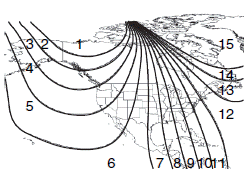
3. Press and hold the 7 and 9 radio preset buttons together for approximately five seconds until ZONE XX appears in the CID.
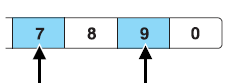
4. Press and release the 7 and 9 radio preset buttons together, repeatedly until ZONE XX changes to the correct zone (1–15) in the CID.
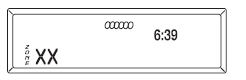
5. The direction will display after the buttons are released. The zone is now updated.
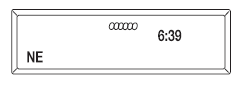
See also:
Compass zone adjustment
Compass zone adjustment
1. Determine which magnetic zone
you are in for your geographic
location by referring to the zone
map.
2. Turn ignition to the on position.
3. Press and hold t ...
Snow tires and chains
The original equipment tires on your vehicle have an all-weather tread
design to provide traction, handling, and braking performance in
year-round driving. You may install snow tires for improved ...
Blind spot mirrors (if equipped)
Blind spot mirrors have an integrated convex spotter mirror built into
the upper outboard corner of the outside mirrors. They are designed to
assist the driver by increasing visibility along the s ...
