Erasing HomeLink buttons

To erase the three programmed buttons (individual buttons cannot be erased):
• Press and hold the two outer HomeLink buttons until the indicator light begins to flash-after 20 seconds. Release both buttons. Do not hold for longer that 30 seconds.
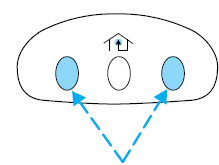
HomeLink is now in the train (or learning) mode and can be programmed at any time beginning with Step 1 in the Programming section.
See also:
Third generation
The 2007 Navigator was unveiled at the Chicago Auto Show in February 2006. It
is joined by a long wheelbase Navigator L based on the Expedition EL and shares
the new Ford T1 platform with that veh ...
How does the airbag supplemental restraint system work?
The airbag SRS is designed to
activate when the vehicle sustains
longitudinal deceleration sufficient
to cause the sensors to close an
electrical circuit that initiates airbag
inflation. The ...
Away from home
If you are away from home when your vehicle needs service, contact the
Ford Customer Relationship Center or use the online resources listed
below to find the nearest authorized dealer.
In the U ...
